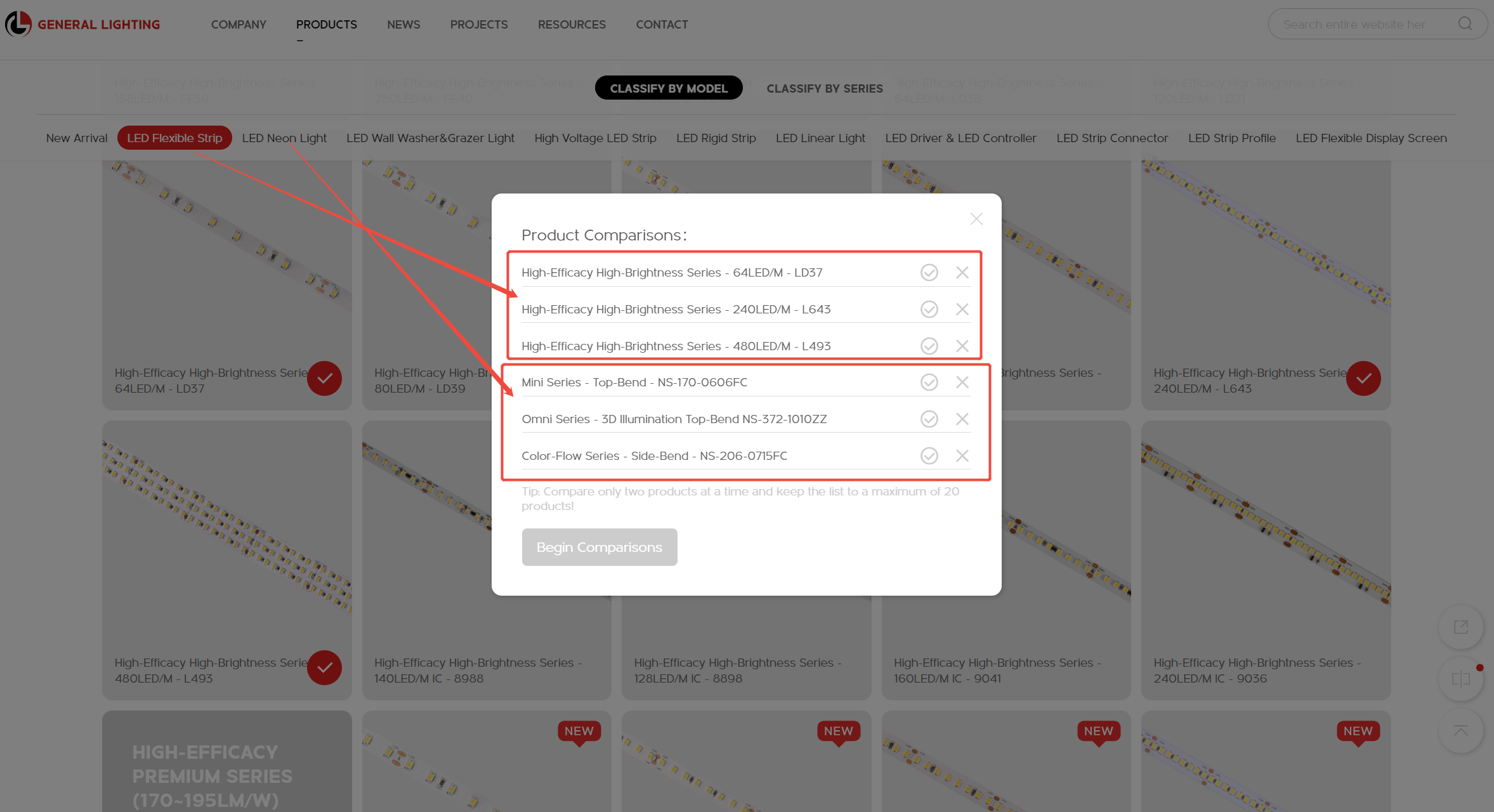The Product Comparison Function Makes Your Search Faster and More Accurate
In addition to having fuzzy search bar and precision filter, GL's website also has a product comparison function to make product search more conveniently.
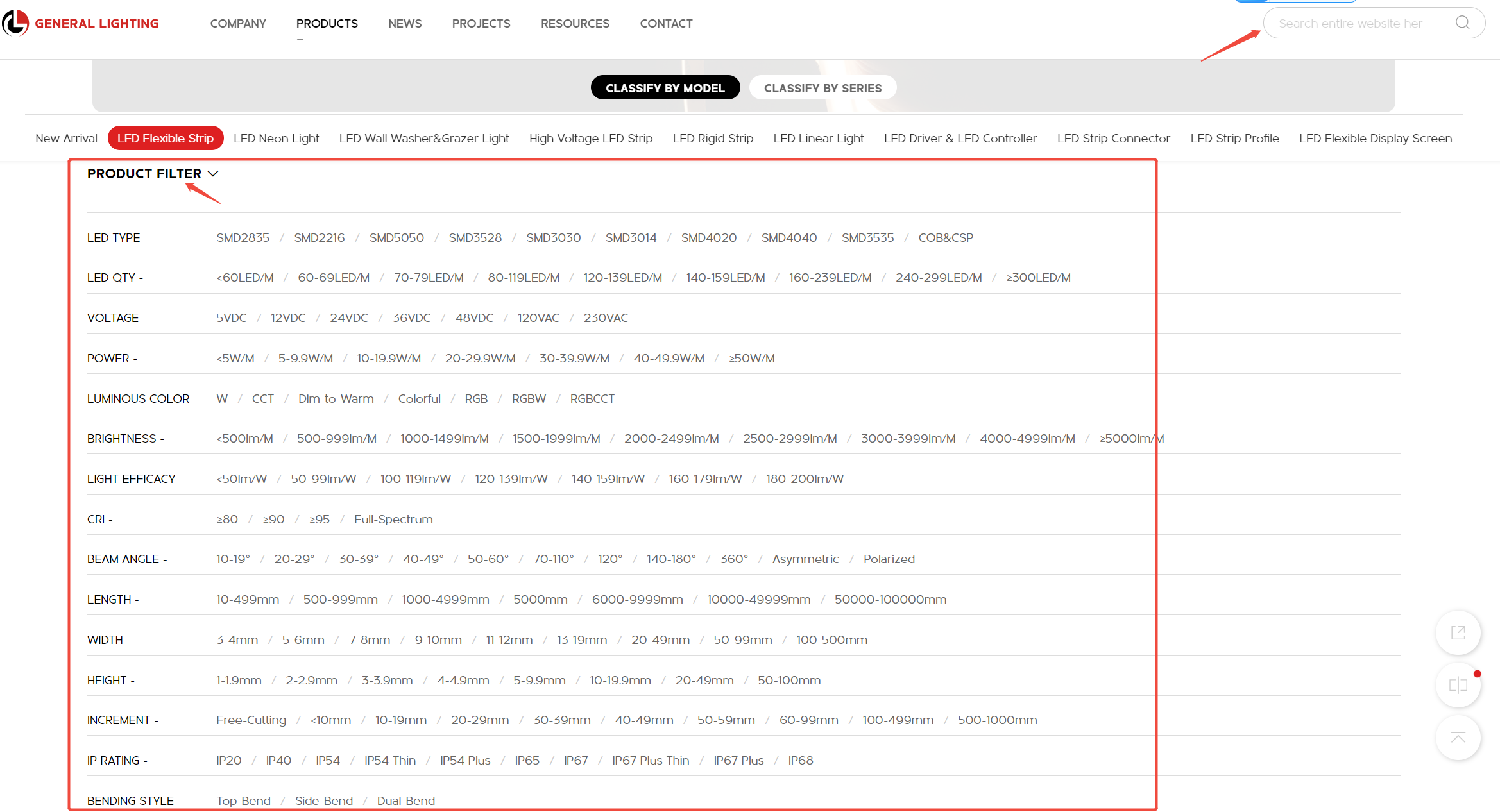
The following is the usage method of the product comparison function.
(1) Open the "PRODUCTS" menu and select one of the product categories, such as "LED Neon Light".
Then the product will be presented by default as "CLASS BY MODEL".
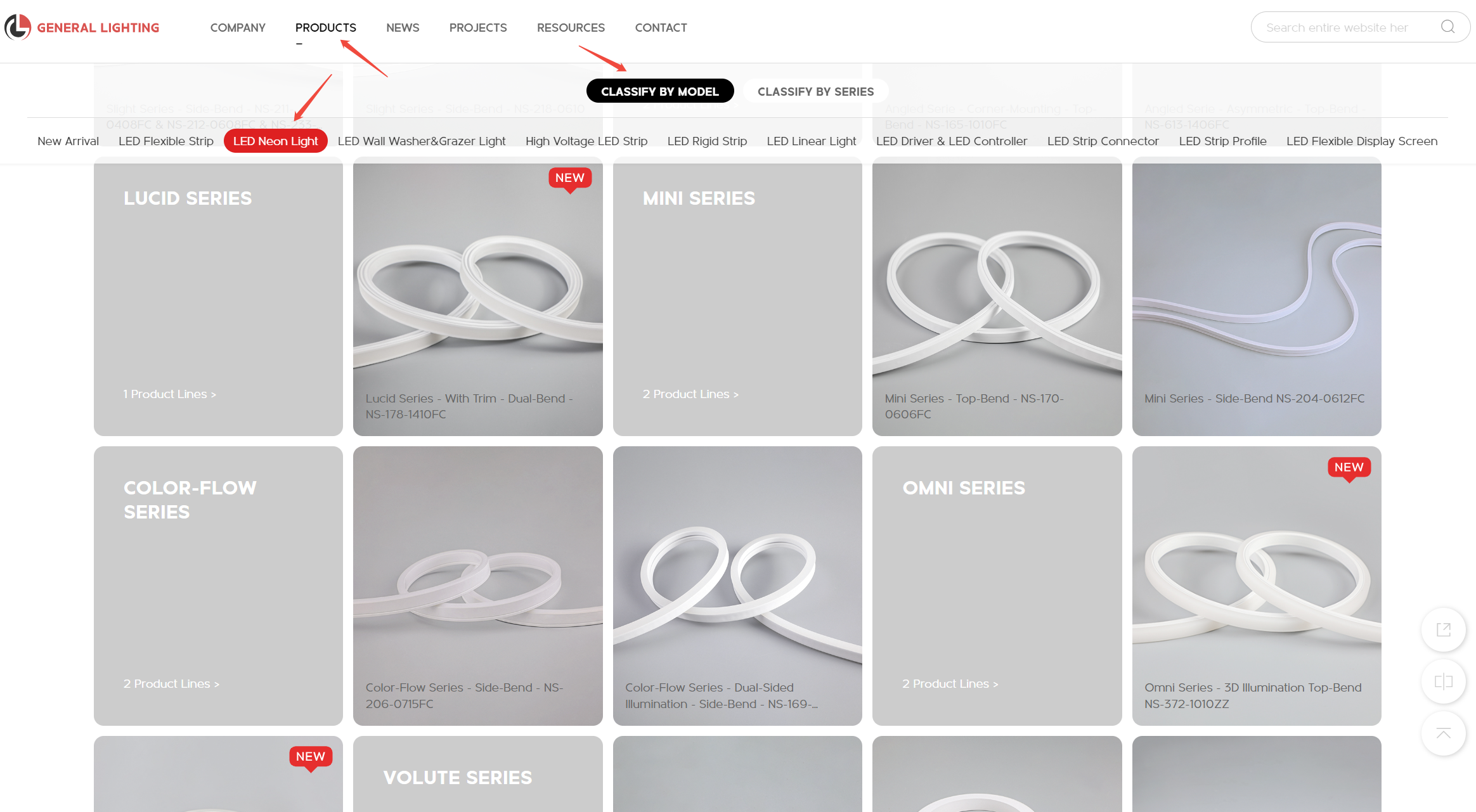
(2) Move the cursor over the product you want to compare, and a "+" tag will appear in the bottom right corner of the product.
(Go directly to step 4 for mobile device)
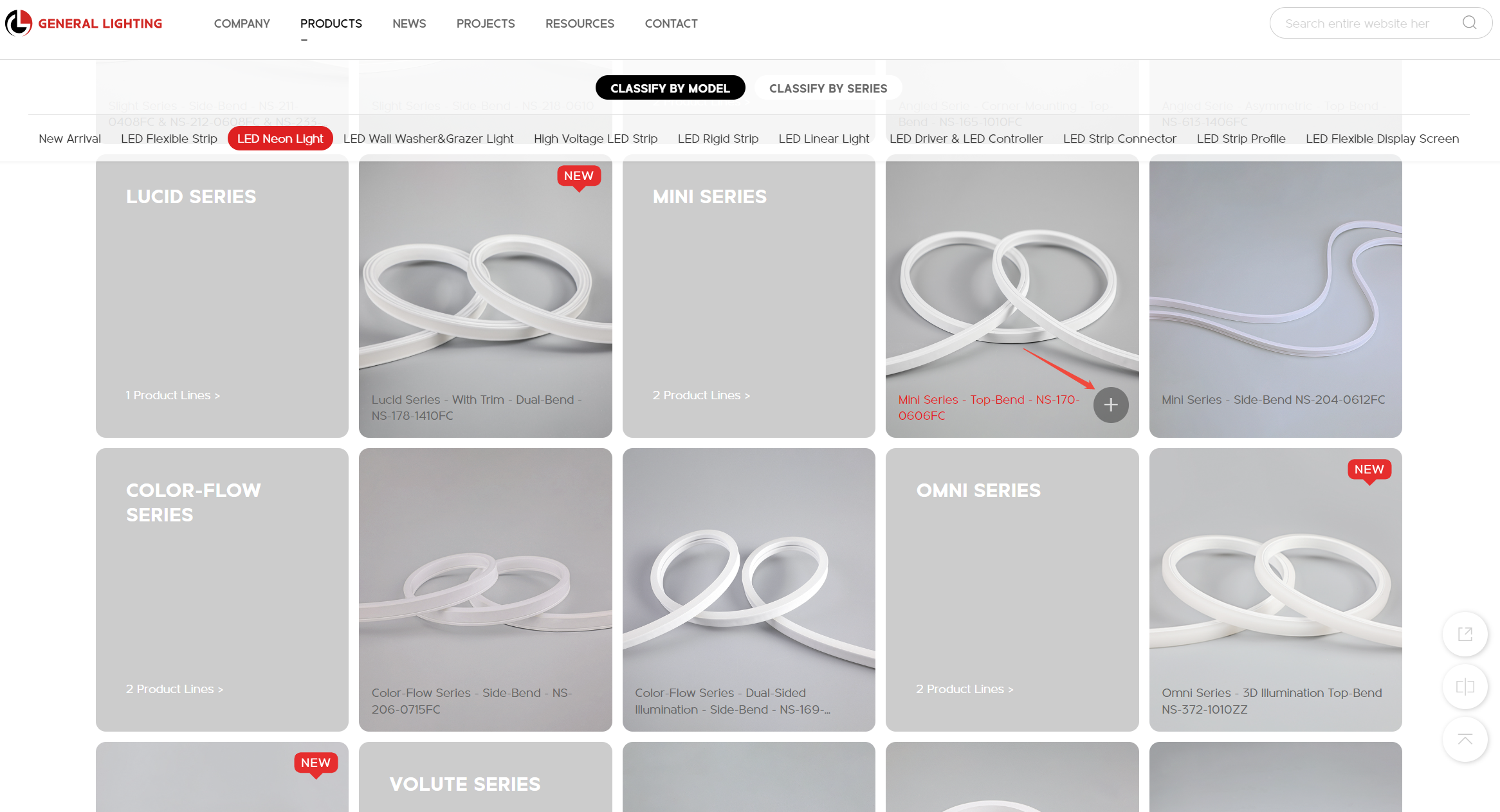
(3) Optional step: You can also click on "CLASSIFY BY SERIES", and the product will be presented as a series.
Click on a certain series to expand all product models under that series.
Again, move the cursor over the product you want to compare, and a "+" tag will appear in the bottom right corner of the product.
(Go directly to step 4 for mobile device)
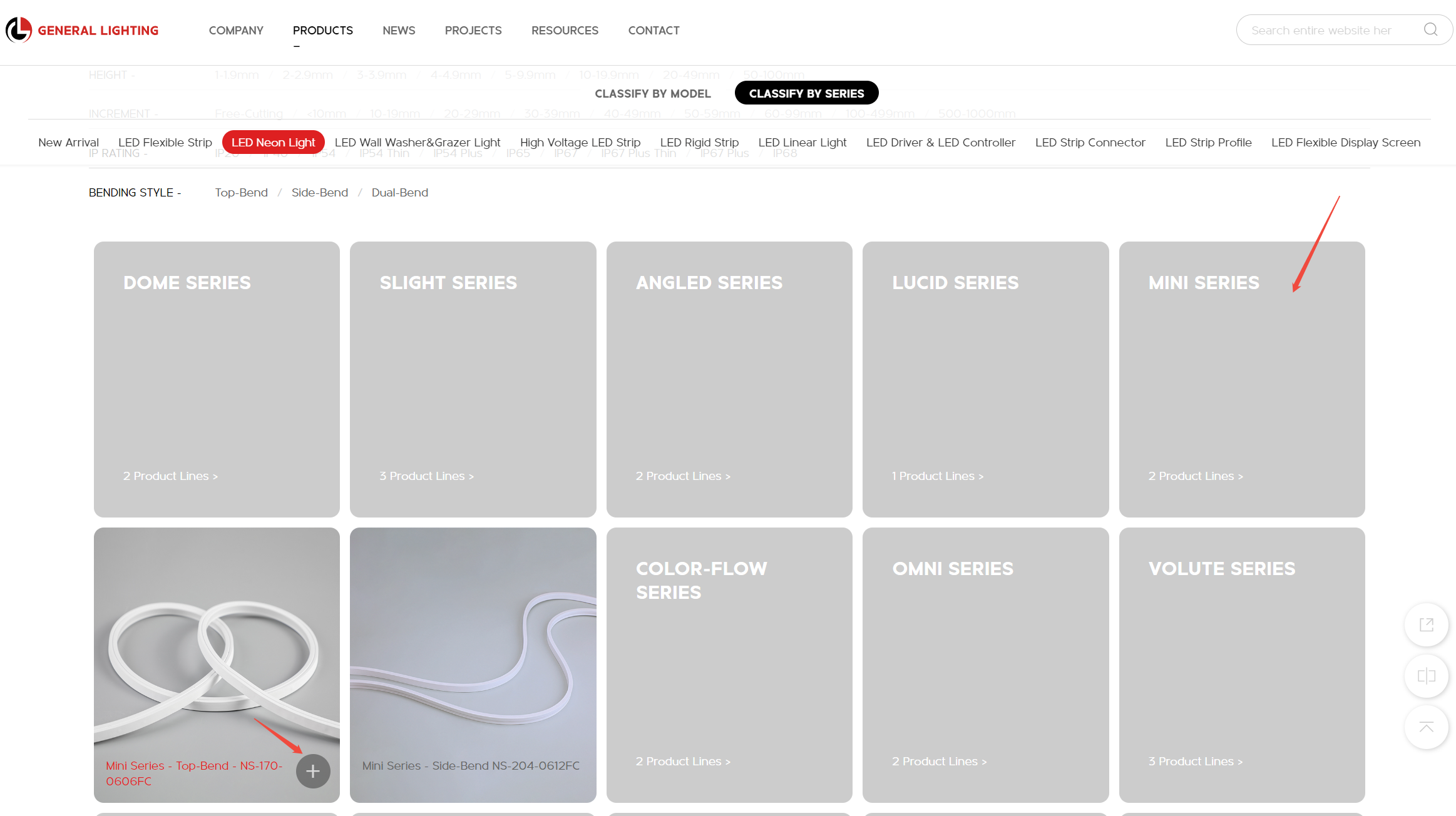
(4) Click on the "+" tag to add the product to the comparison list, then the tag will change to “√”.
Also, a red dot will appear on the far right "book" tag, indicating that there are products in the comparison menu.
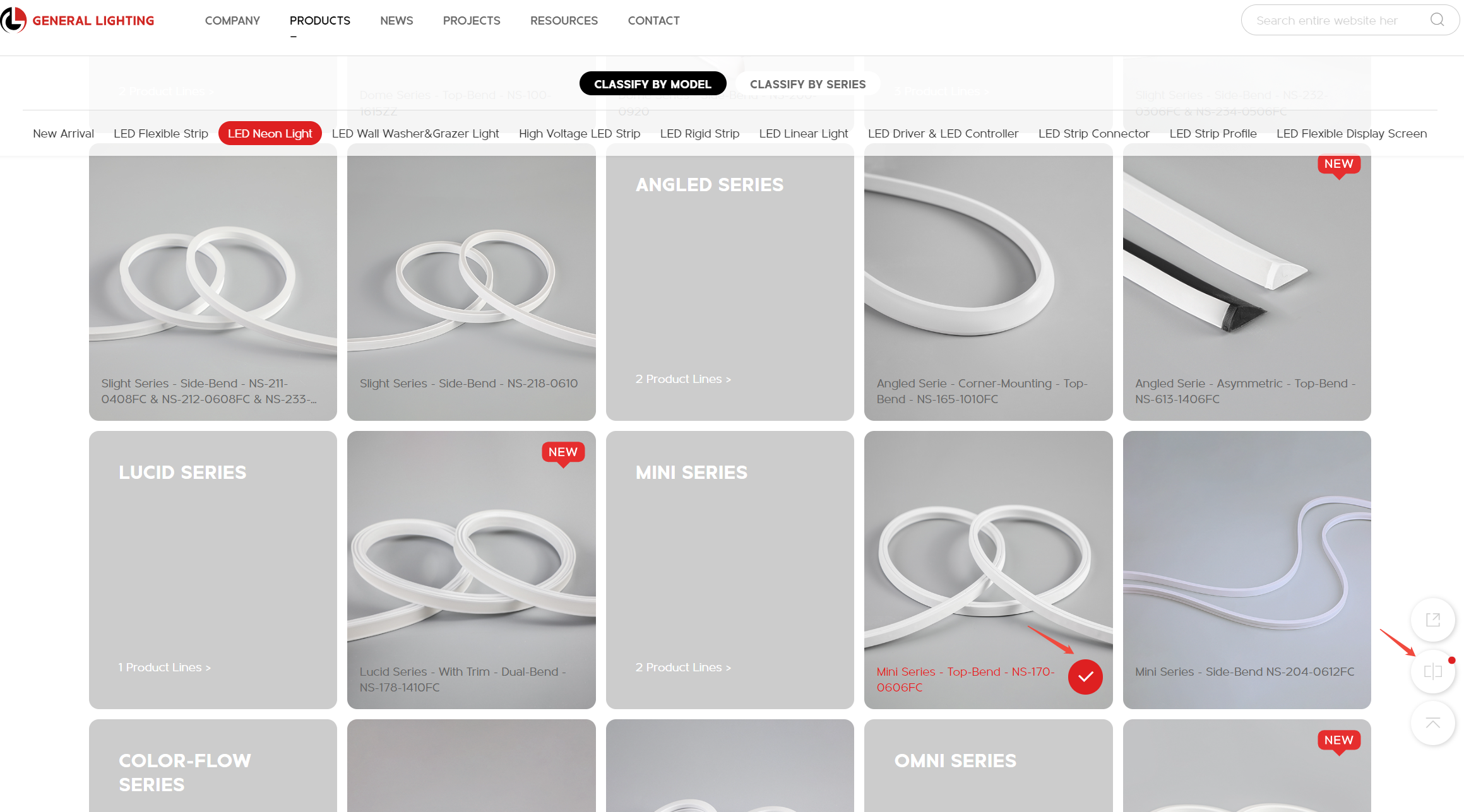
(5) Repeat the above steps 2/3 and 4 to add the second product to the comparison menu.
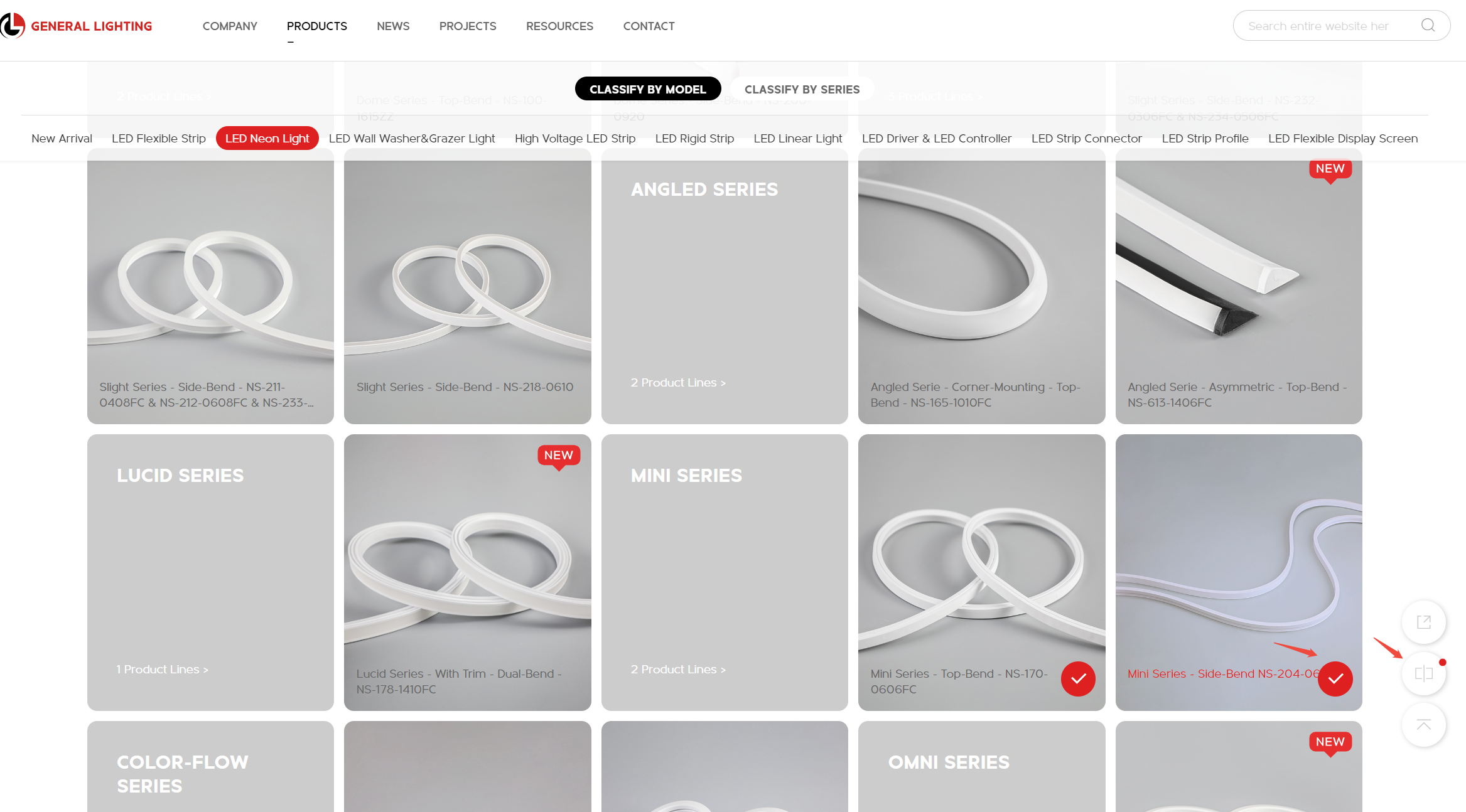
(6) Click on the “book” tag to display the comparison menu.
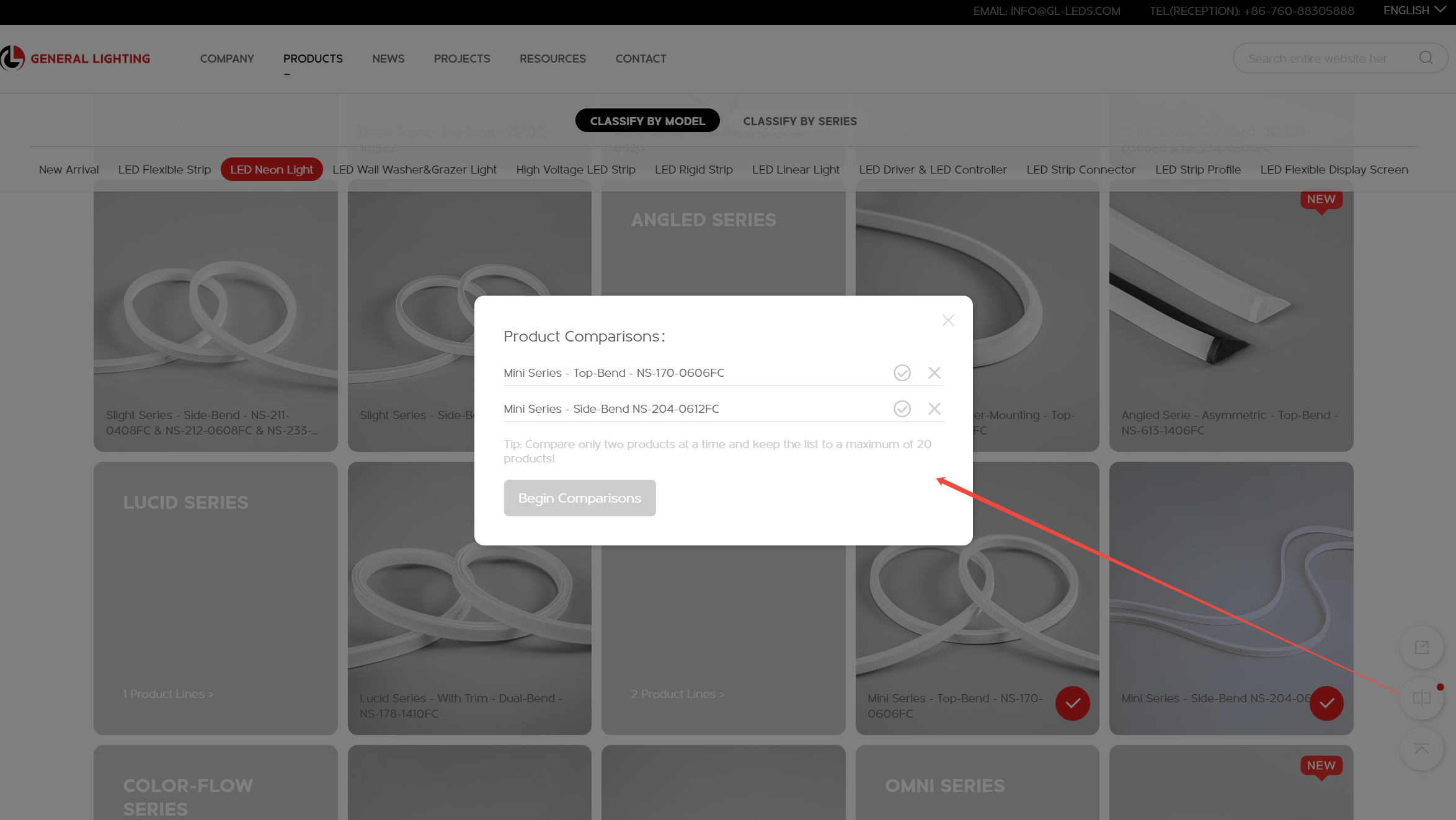
(7) Click the two "√" buttons on the comparison menu to indicate that the product to be compared has been selected
(Click again the "√" button to cancel the comparison of the corresponding product.), and then click the "Begin Comparisons" button.
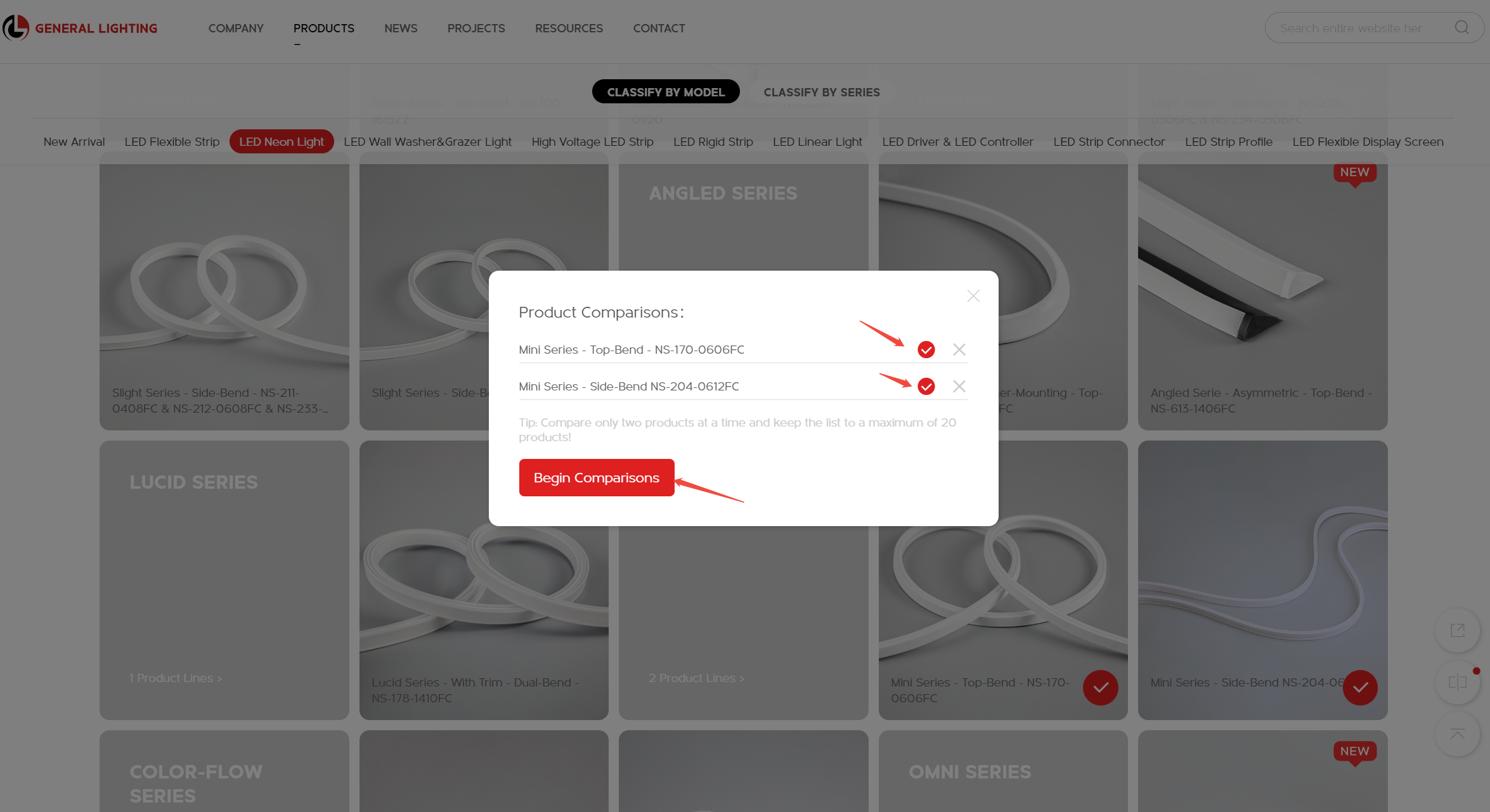
(8) Then, the two products will be presented on the same page, making it convenient for details comparison.
Click the browser's rollback button to exit the comparison page and return to the previous page.
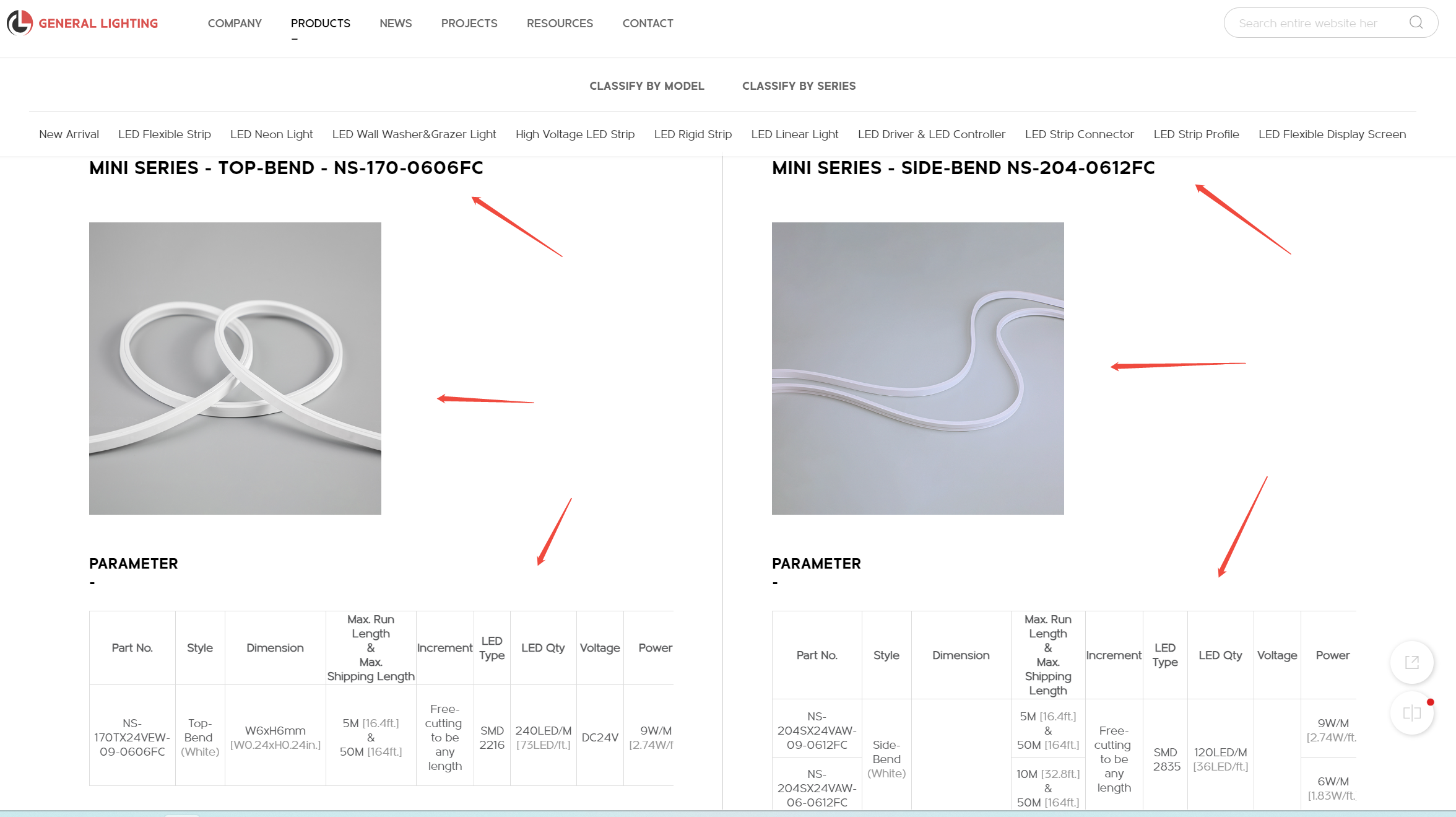
(9) Click the "x" button in the “book” menu to delete the products from the list.
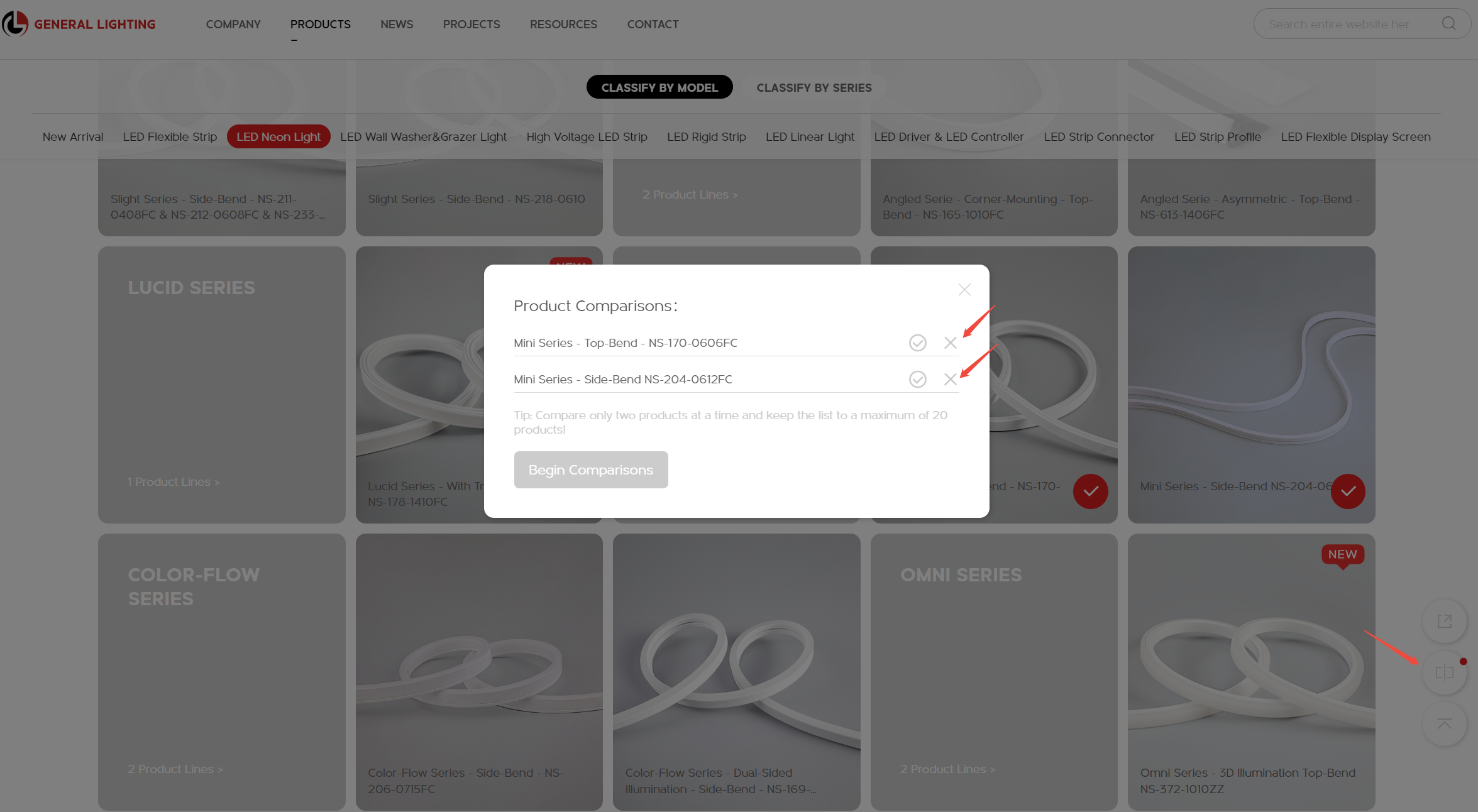
(10) Repeat the same steps as above 2/3 and 4, to add more products to the comparison menu.
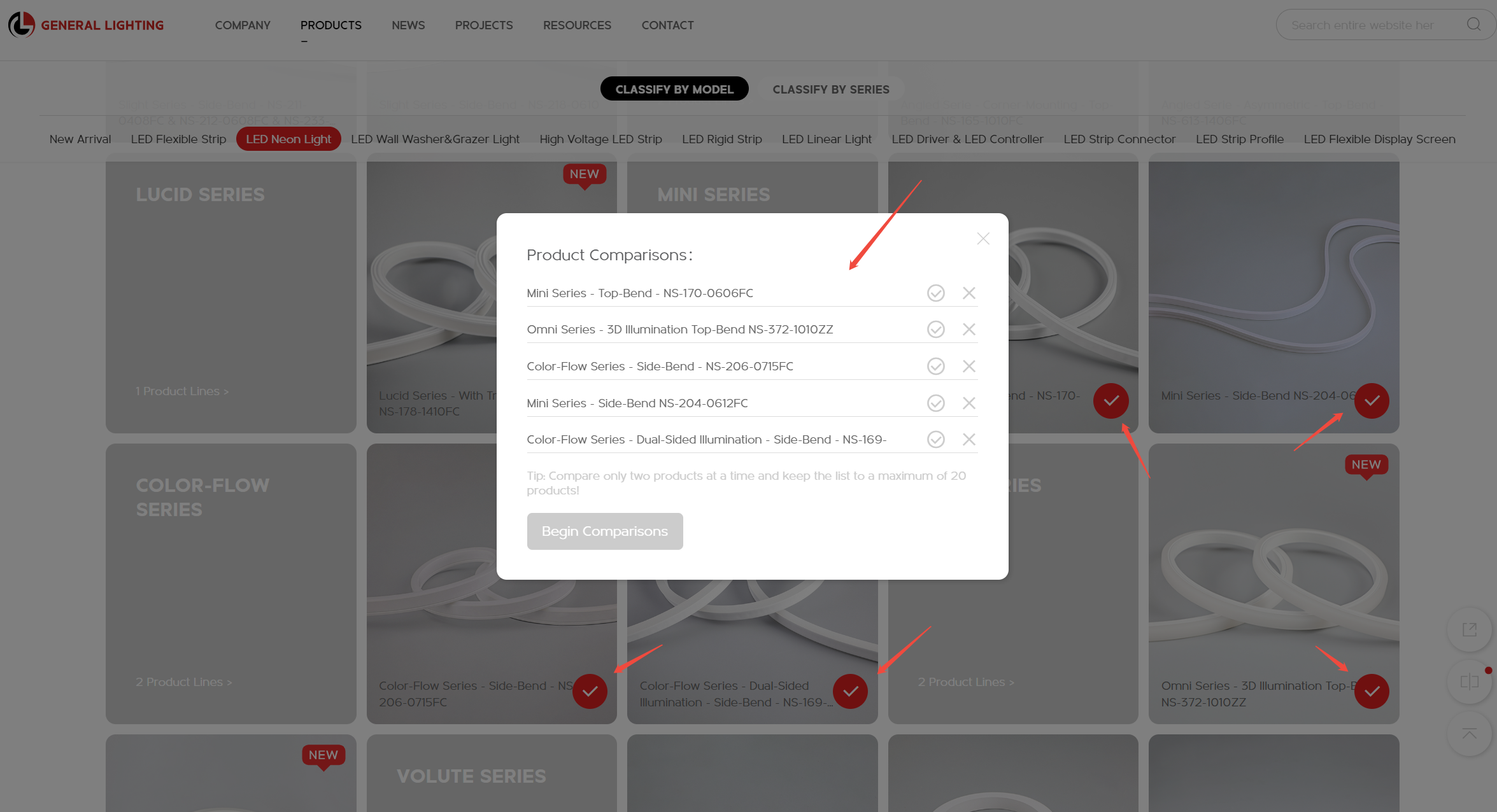
(11) Repeat the same steps as above 6, 7, 8 and 9, to make or cancel detailed comparison.
Note that products can only be compared pairwise each time, and a maximum of 20 products can be added to the comparison menu.
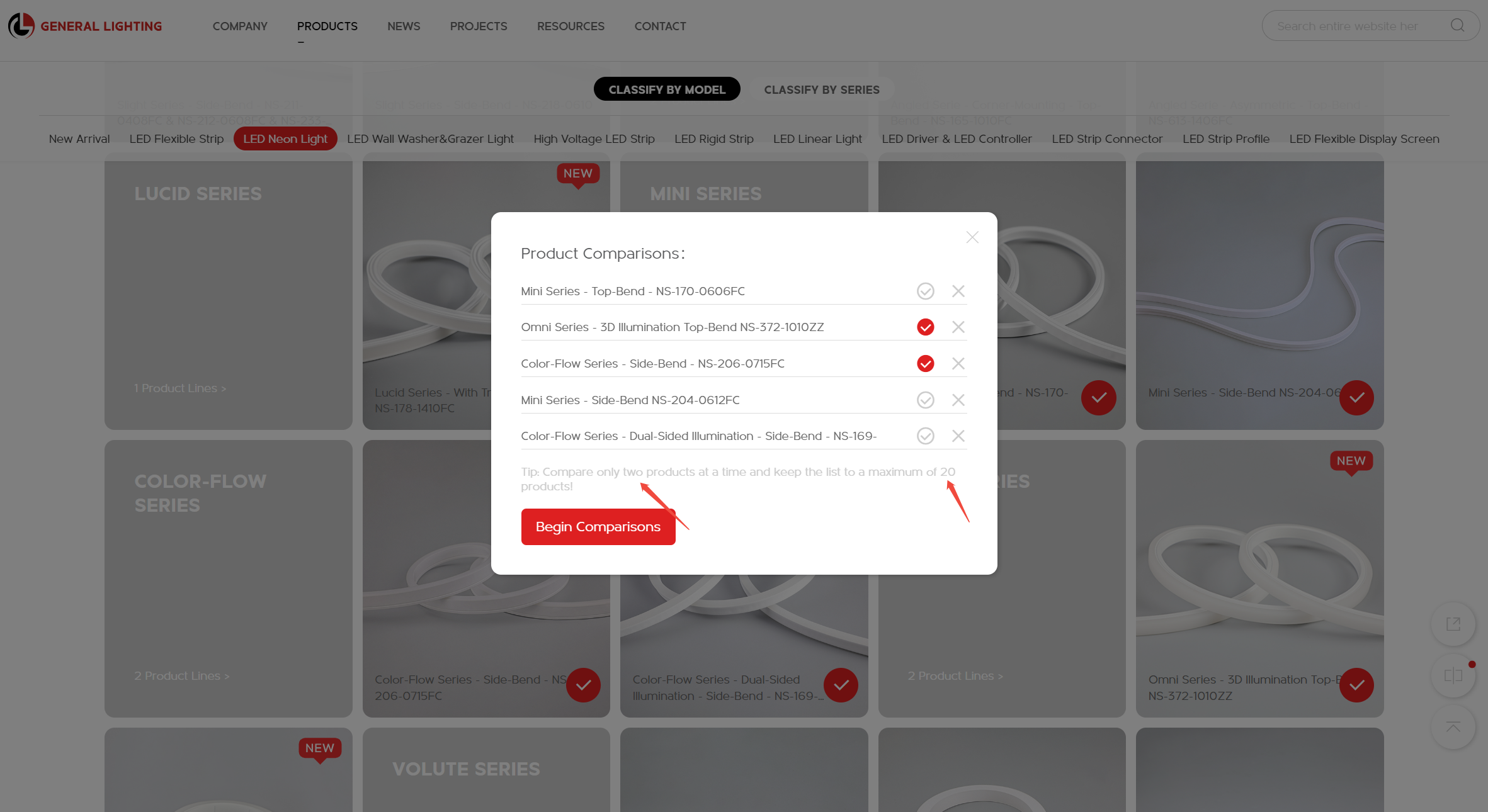
(12) Even, it is possible to compare products from different categories.